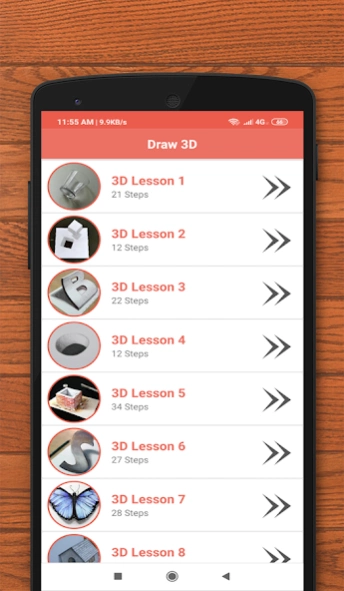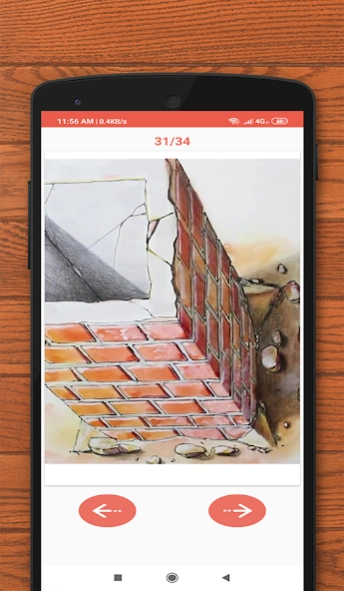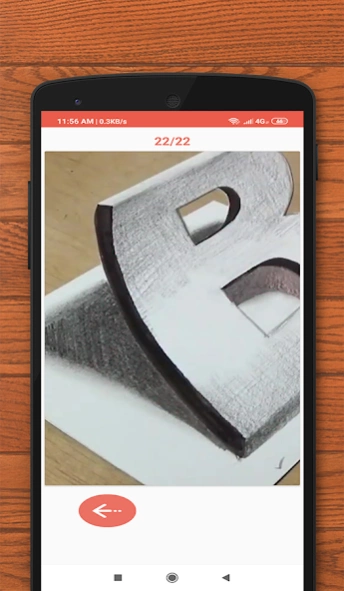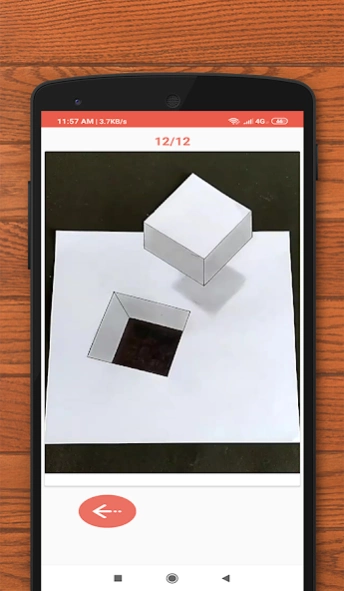How to Draw 3D - 3D shapes dra 10.0
Free Version
Publisher Description
How to Draw 3D - 3D shapes dra - Learn How to draw 3D shapes, alphabet, figures step by step drawing tutorials
Learn how to draw 3D step by step with our amaizing 3D drawing pencil tutorials, you don't need any drawing skills ,you'll learn how to draw 3d shapes ,3d letters ,3d hole ,3d design, 3d figures and 3D drawing sketch Step by step quickly with the most amazing details in offline mode.
Learn how to quick draw 3D in a realistic style in fun activity with our easy drawings and illustrations step by step tutorials for free, with our offline easy drawing steps ,you need just to take your pick and pencil and beginning draw your favorite 3D drawing like 3d shapes ,3d letters ,3d hole ,3d figures ,3d heart , 3d house and 3D realistic sketch and more Step by step guide with the most amazing details quickly.
So challenging yourself today in fun activity and Learn how to draw different sketch 3D Characters following this step by step drawing instructions and tutorial . We shows you how to use our amazing drawings step by step sketching tutorials 3D and more easy pictures and cool things to draw offline. With this app , you don't need any special skills it’s self teaching drawing tutorials .
if you want to learn how to quick draw 3D in a realistic style and some drawing skills, but do not know where to start, then this 3D art drawing lessons app is for you.you will find magic tricks drawing.
Learn how to sketch 3D quickly following this step by step tutorial .we shows you how to use our amazing pencil drawings step by step tutorials app to drawing 3d shapes ,3d letters ,3d hole ,3d design ,3d heart , 3d house and more.
Learn to draw 3D application also will teach you how to quick draw different 3D using easy drawing lessons offline .
Key Features:
* NO Needs Internet
* Easy To Use
* Introduction to beginners and interested in the field of drawing
* Continuous updates to new and famous graphics
* Easy Step by step drawing tutorials .
* Amazing sketch and pencil drawing ideas.
if you want to draw something without using internet connection ,then this d offline drawing application will gives many best of how To Draw 3D drawing tutorials step by step instructions lessons for you. Teach you how to quick draw your favorite simple 3D shapes drawings, you will find detailed drawing steps to learn efficiency.
Don't need any experience and skills,this simple 3D drawing app teach you with easy step by step. Follow the steps to finish your beautiful works of 3D art drawing , you will find also pencil and sketch drawings ides .
So , what are you waiting for? install how to draw a 3D application and grab your marker or pencil as today you are going to learn how to draw 3D with all of our simple 3D drawing tutorials.
With this app , you don't need any special skills it’s self teaching drawing tutorials and it's offline app ,it's a magic 3d drawing tutorials and tricks.
Easy 3D Drawing step by step application is a safe and interesting app, let you draw easily. Please contact us if you have any questions.
About How to Draw 3D - 3D shapes dra
How to Draw 3D - 3D shapes dra is a free app for Android published in the Recreation list of apps, part of Home & Hobby.
The company that develops How to Draw 3D - 3D shapes dra is Offline Tools & Art Applications. The latest version released by its developer is 10.0.
To install How to Draw 3D - 3D shapes dra on your Android device, just click the green Continue To App button above to start the installation process. The app is listed on our website since 2019-09-07 and was downloaded 4 times. We have already checked if the download link is safe, however for your own protection we recommend that you scan the downloaded app with your antivirus. Your antivirus may detect the How to Draw 3D - 3D shapes dra as malware as malware if the download link to com.sketchdrawstudioz.howtodraw3dart is broken.
How to install How to Draw 3D - 3D shapes dra on your Android device:
- Click on the Continue To App button on our website. This will redirect you to Google Play.
- Once the How to Draw 3D - 3D shapes dra is shown in the Google Play listing of your Android device, you can start its download and installation. Tap on the Install button located below the search bar and to the right of the app icon.
- A pop-up window with the permissions required by How to Draw 3D - 3D shapes dra will be shown. Click on Accept to continue the process.
- How to Draw 3D - 3D shapes dra will be downloaded onto your device, displaying a progress. Once the download completes, the installation will start and you'll get a notification after the installation is finished.